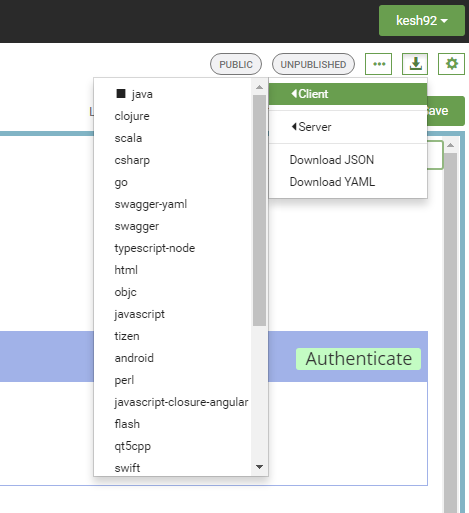SwaggerHub just received an update to allow configuration of code generation options. You can now use SwaggerHub’s GUI to set language-specific configuration settings- Each codegen target has specific settings for it. In Objective-C you have a PodSpec name. In Java you have packages. The SwaggerHub UI allows you to visually configure each option independently for your API, and those options will be available for each collaborator or public viewer of it: 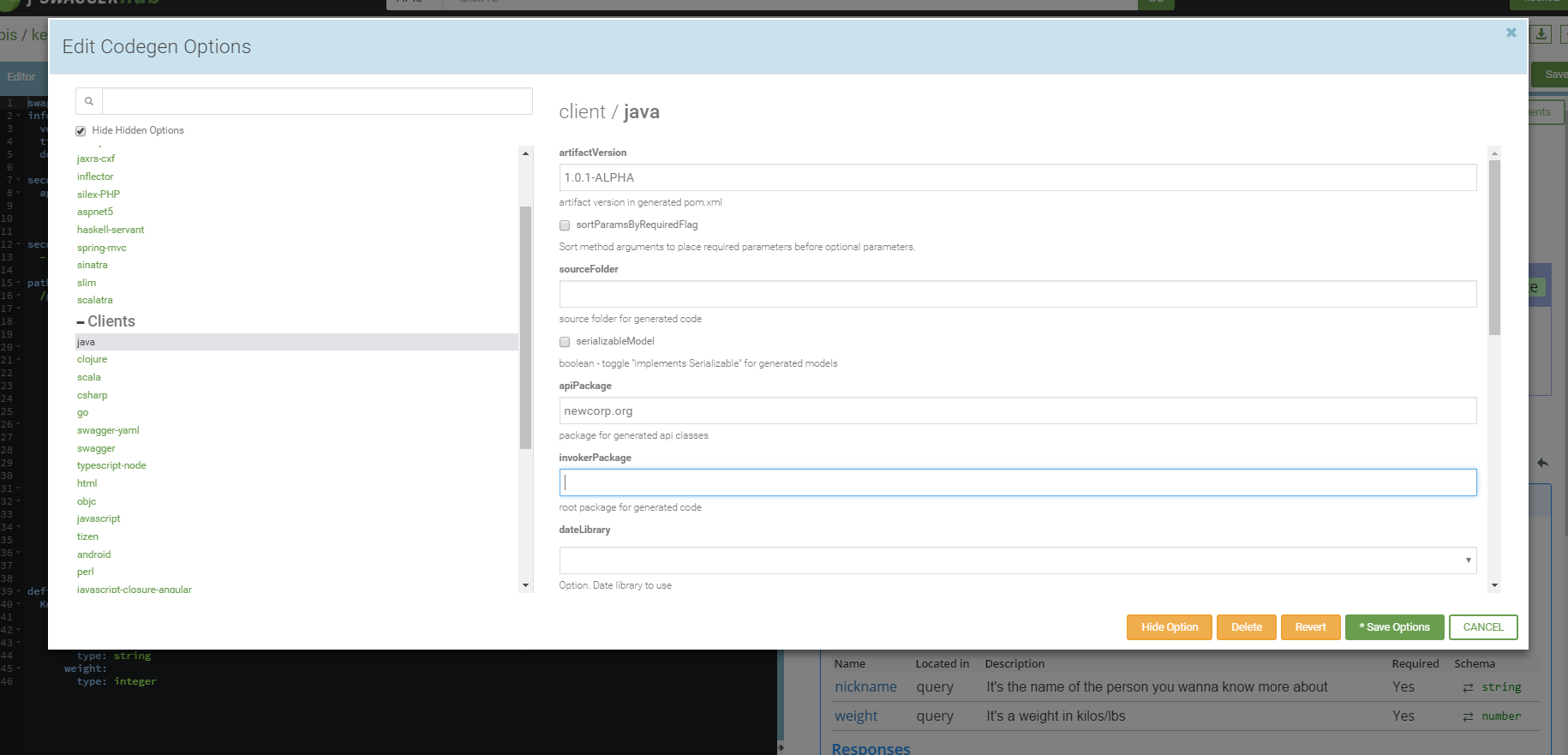 When configured, the code generation tool will apply these settings when building your client or server, allowing you to use the desired package names, import mappings, etc. Now your codegen targets can be completely customized for your needs without jumping between tools. You can even hide specific targets from the UI. If, for example, you don't want to support a particular language with your platform. Click the "Hide Option" button and they won't be available in the client or server download list:
When configured, the code generation tool will apply these settings when building your client or server, allowing you to use the desired package names, import mappings, etc. Now your codegen targets can be completely customized for your needs without jumping between tools. You can even hide specific targets from the UI. If, for example, you don't want to support a particular language with your platform. Click the "Hide Option" button and they won't be available in the client or server download list: