APIs allow organizational assets to be used and integrated by consumers, be it internal employees or the general public. A start to a great API is having a good plan. This would mean understanding the API's technological and business objectives, followed by designing the operational request-response cycle. Definition formats like Swagger can greatly accelerate and enhance the design and development phases. But there are a lot of questions organizations and teams would have to consider before exposing their data. Issues like monetization, security, analytics and documentation are key considerations to take into account. Microsoft Azure’s API management platform addresses these concerns, and lets users manage and monitor the API program, exposing them to partners and consumers while flexibly scaling with incoming load.
SwaggerHub is an API design platform, powered by Swagger, that taps into the entire API lifecyle. Integrations are special plugins that improve and expand the API's functionality on SwaggerHub. The new integration with Azure lets users deploy and sync their API design directly to their Azure API Portal. Users can take advantage of all the core offerings of SwaggerHub for API development, like on-the-fly specification validation, team management, real-time collaborator interaction, API mocking and version management, while simultaneously keeping the definition in sync with the API's cloud instance on Azure.
Using the Feature
To use the Microsoft Azure API Management Integration, you will need an Azure account, and an instance of an API management service running on the Azure cloud.
Like the other Integrations on SwaggerHub, for example, GitHub Sync, SmartBear VirtServer and the Amazon Gateway, the Microsoft Azure Integration can be added from directly to the API from the SwaggerHub Editor.
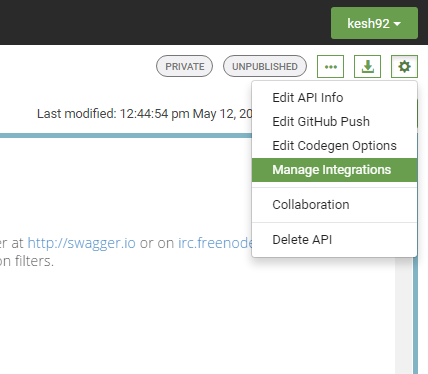
The Integration can be configured to best suit the API workflow, with quick and easy settings to deploy the definition. Once the Integration is set up, the API can be synced with the Azure API Management Instance from SwaggerHub on every save!
Enhanced API lifecycle Integration
SwaggerHub's array of in-built features can take your API from concept and design to deployment and consumption. The Azure Integration is one among an army of plugins to enhance your API development process on SwaggerHub. SwaggerHub acts as a focal point of the API definition, keeping it in sync with source control tools like GitHub or BitBucket, triggering events in external build services with Webhooks and deploying the API to cloud instances using the Azure API Management or AWS Lambda Integrations.
Try it out today at SwaggerHub! If you have any suggestions for new Integrations or want to see your product integrated with SwaggerHub, give us a shout out with a feature request here.
.button {
background-color: #8db761;
border: none;
color: white;
padding: 15px 32px;
text-align: center;
text-decoration: none;
display: inline-block;
font-size: 16px;
margin: 4px 2px;
cursor: pointer;
}