SwaggerHub is a fully integrated platform for building, documenting, and deploying your API with Swagger. Earlier this year, SwaggerHub introduced an integration with GitHub, which lets teams seamlessly push generate your API’s definition and the code of your choosing into the source control repositories. And SwaggerHub is now proud to add Bitbucket to its growing list of integrated tools to allow teams to work across the API lifecycle.
Managing APIs with made simple
SwaggerHub’s integration with Bitbucket lets you to synchronize your Swagger definition, server code, and client SDK with a Bitbucket repository. SwaggerHub lets teams manage multiple version of their Swagger definition in one integrated platform. When a version of the API is updated, it will automatically sync the code in a Bitbucket repository.
The synchronization is made every time you save the API in SwaggerHub. You can fully control which files will be added, updated or ignored in the target repository.
Getting started with the Integration
Well, for starters, you would need an API definition on SwaggerHub and an existing repository on Bitbucket. Once you have them in place, find the Manage Integrations in the top corner of your API Editor, and select the Bitbucket Integration.
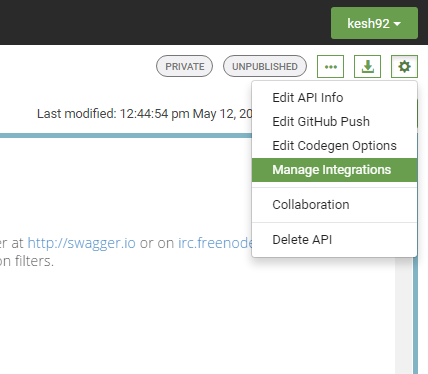
You’ll then be given a few options to see exactly how how your API’s definition along with the right code would be synchronized with your repository, including the kind of code (server template or client SDK), repository and whether you’d want SwaggerHub to fully or partially manage your repository.
That’s it! Your API definition and code from SwaggerHub will now be synchronized with your Bitbucket repository for your entire team to work on! Check out the Bitbucket help section on SwaggerHub to learn more about using the Integration.
Of course, SwaggerHub has a whole suite of Integrations to build on your API’s functionality, so feel free to browse the documentation covering them in greater detail.
Want to try the Bitbucket integration? You can create a SwaggerHub for free today. Get started.